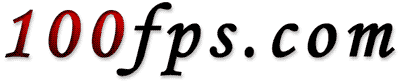|
Interlacing of a frame is not the same
as interlacing of the TV set.
 |
Why are the video frames interlaced? To pack
50 images (= 50 positions in time) into 25. Why not use only 25 images?
To make the motions more fluid, the motion would stutter otherwise. Why
not use 50 images? Because you need too much storage space or to much bandwidth, as I wrote on the  Deinterlacing
Homepage in "Why the heck?" Deinterlacing
Homepage in "Why the heck?" |
|
|
 |
The TV displays the odd lines first and then the
even lines. This is also called "Interlacing".
Why does the TV set use this interlacing?
Because a) hardware technology was/is too slow to refresh 50 full sized images per
second and b) originally the phosphor fade-out in video tubes was to
fast.
Thus a TV set displays the first image thru the odd lines and the second image thru the even lines while the the last image (the odd lines) fades out. Then it displays the odd lines again (while the even lines fade out), then the even lines and so forth. This
is interlacing of the DISPLAY. This is because of the way the black TV tubes
are constructed. It has to do with phosphor and with electron beams.
The TV set displays its lines starting from the line at the top and ending at the line at the bottom. When it starts to display the second image it again starts at the top. At this time the first image already began to fade out (fading from top to bottom). Thus the top position of the first image is the "fade outest" when the top position of the second image is the brightest. Thus one full image as you see it on your standard TV set at any given time is a strange mix of 2 images, one fading out the other fading in. Thus the quality of the picture as you see it on your TV screen is produced by an optical illusion.
|
Both handicaps (little bandwidth & flickering display) go hand in hand together. They need each other to produce this optical illusion. The interlacing of the display has basically nothing to do with the
interlacing of the frames of the movie. Oh yes, they are coordinated, so
field 1 is displayed in the TV set's first round and field 2 in the
second round, nevertheless these are 2 different phenomena of technology nowadays.
If you sent 50 noninterlaced pics/s to your TV set it would still display the odd lines after the even lines. Vice versa you could send 25 interlaced pics/s to a progressive TV set and it would display them progressively.
The confusion Interlacing vs. Interlacing is similar to Resolution vs. Resolution. There is
the resolution of the frame (720x576 pixels) and the question "How many details
can my TV set display?" (= "Is the electron beam too fat maybe?",
"Is the sharpness adjusted correctly?", "Are noise filters set too
generously?" etc.). Thus the Frame Resolution is somehow related to the
Display Resolution but it's a different thing.
|
 |
There is another confusion about interlacing. An analog recorder (VHS, Hi8, SVHS,
Video8..) records 50 fields per second. One after one. And they are not mixed
(=interlaced) into 1 frame. Can you imagine the processor power of old camcorders to digitize a movie, interlace 50 images into 25 frames and analogize them to save them on analog tape? There was no processor like that. But anyway, you COULD call this 25 fps, because this
corresponds to 25 interlaced frames in the digital world. However, they are not
real 25 interlaced frames, but 50 (progressive) fields. |
|
|
 |
The same doublemeaning applies to Progressive
Scan. Your screen can be Progressive Scan (=non-interlaced display),
e.g. PC monitors. The frame can be Progressive (Scan). And the
deinterlacing method can be called Progressive Scan, too. |
|