| Increase the height, the width stays.



Drawback 1: You bloat the filesize to about 140%-160% (which is still
about 25%-35% smaller than DivX 4, when you use DivX 5 Professional).
Drawback 2: Because your PC now has to decode double the rate,
the movie can become unplayable. You need a very fast computer to be
fast enough. Resizing during play is much less processor power consuming
than decoding double the rate.
Benefit 1: You don't need special players, that can resize
unproportionally during play. You can use any player, as long as the PC is fast enough.
Benefit 2: The quality is about 200%. The picture is more clear and
more sharp.
Benefit 3: Compression artefacts are less visible. When you
resize during play, the encoded artefacts are resized also. There is
another way to get Benefit 3: Use a better compression method
(higher DivX quantizer). But even if you use DivX 100% quality you won't
be get a quality as high as resizing up before encoding. Did you ever
hear conversations with salesclerks telling you that digital zoom is not
needed? Well, it's not true with the same reason.
Benefit 4: The resizing is different (=more accurate) than
on-the-fly-resizing. Thus the
resizing itself can make the frame look better or worse.

 Here is the
big version of "relex_smooth.avi" from the Here is the
big version of "relex_smooth.avi" from the  main page.
This time unchanged 720x576 (7.3 MB). Be warned, you won't be able to watch it,
unless your computer is much more faster than my AMD 1900+, which
decodes it stuttering, or unless you have a very fast graphics card. My AMD 1900+ even can't decode 720x528 fluidly
(=height and width are multiples of 16). So be warned. And yes, I tried
Xvid, and Xvid's decoding is slower and the quality is worse than DivX
5.0.2 Professional. main page.
This time unchanged 720x576 (7.3 MB). Be warned, you won't be able to watch it,
unless your computer is much more faster than my AMD 1900+, which
decodes it stuttering, or unless you have a very fast graphics card. My AMD 1900+ even can't decode 720x528 fluidly
(=height and width are multiples of 16). So be warned. And yes, I tried
Xvid, and Xvid's decoding is slower and the quality is worse than DivX
5.0.2 Professional.

 Here is
the big version of "inmyhand_smooth", but as unchanged 720x576
(8.1 MB). Be warned here, too. Here is
the big version of "inmyhand_smooth", but as unchanged 720x576
(8.1 MB). Be warned here, too.

 Here is
the big version (and this time deinterlaced with method 4b) of Britney's
dance performance as unchanged 520x560 (8.8 MB). Be warned here, too. Here is
the big version (and this time deinterlaced with method 4b) of Britney's
dance performance as unchanged 520x560 (8.8 MB). Be warned here, too.
|
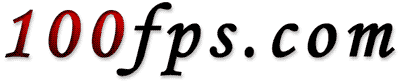
![]() "How
to deinterlace".
"How
to deinterlace". 